Zoom Redesign
Improving accessibility for deaf & hard of hearing users
A Georgia Tech class project with 3 fellow classmates to improve the Zoom experience for deaf and hard of hearing Zoom users in work meetings.
My Role
Target user
Hearing impaired Zoom users
Timeline
Aug - Dec 2021
The background
Research
How do DHH do Zoom calls?
I recruited DHH Zoom users through novel ways, such as reaching out to deaf gaming communities on Discord, and then employed qualitative and quantitative methods to understand how they communicated among themselves, and with normal hearing users during Zoom calls.
I also leveraged school resources to interview ASL interpreters, as they are the communication bridge between DHH and normal hearing people. This unique position allowed me to extract insights that otherwise would have never thought about.




Research
Research Insights
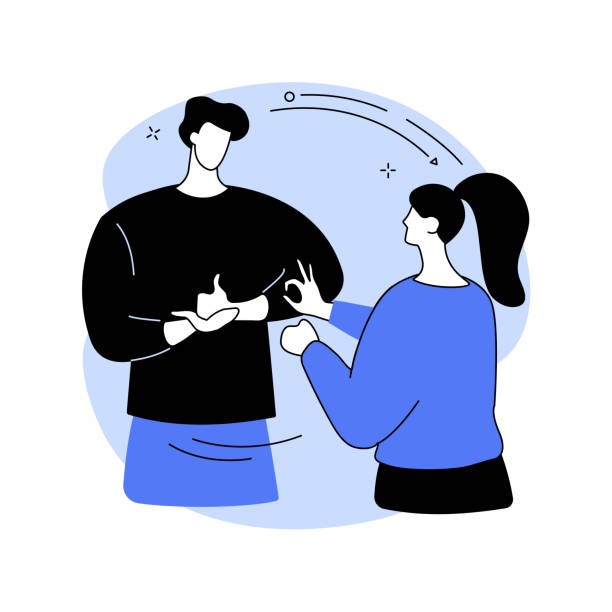
Interpreters play a huge role in DHH's Zoom call experience
DHH users partner with interpreters to attend Zoom work meetings.
Interpreters are essentially an extension of DHH users, their needs should also be addressed.
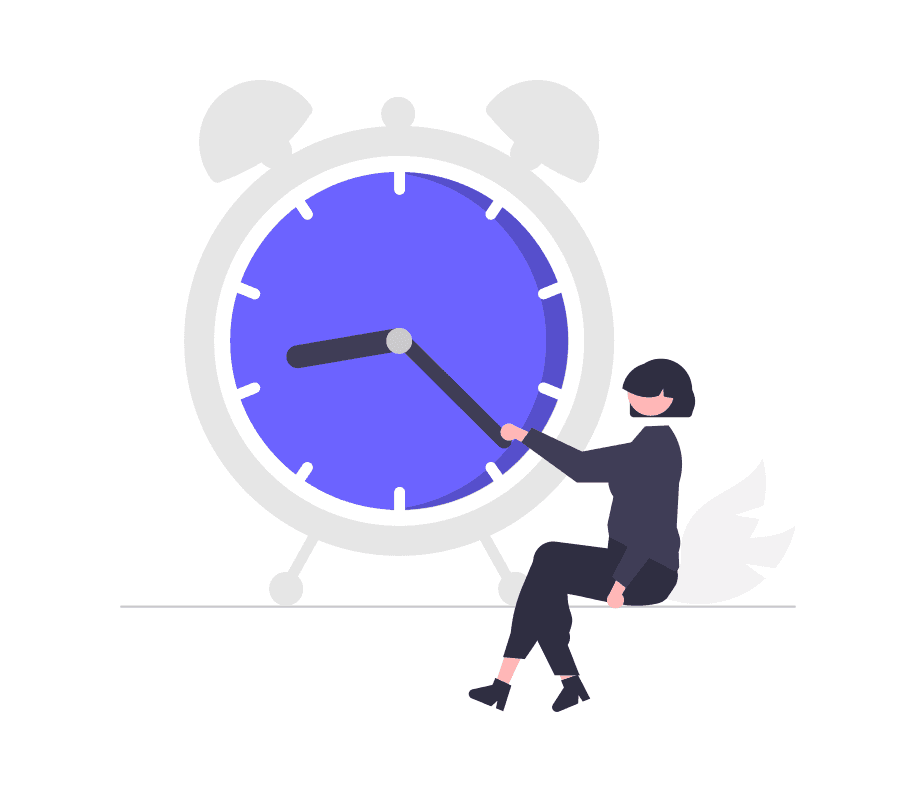
DHH and interpreters don't have enough time before Zoom work calls to prepare
DHH users might need to onboard interpreters with work-specific vocab / translation preferences before meeting.
However, such preparation is hard to organize and carry out in advance.
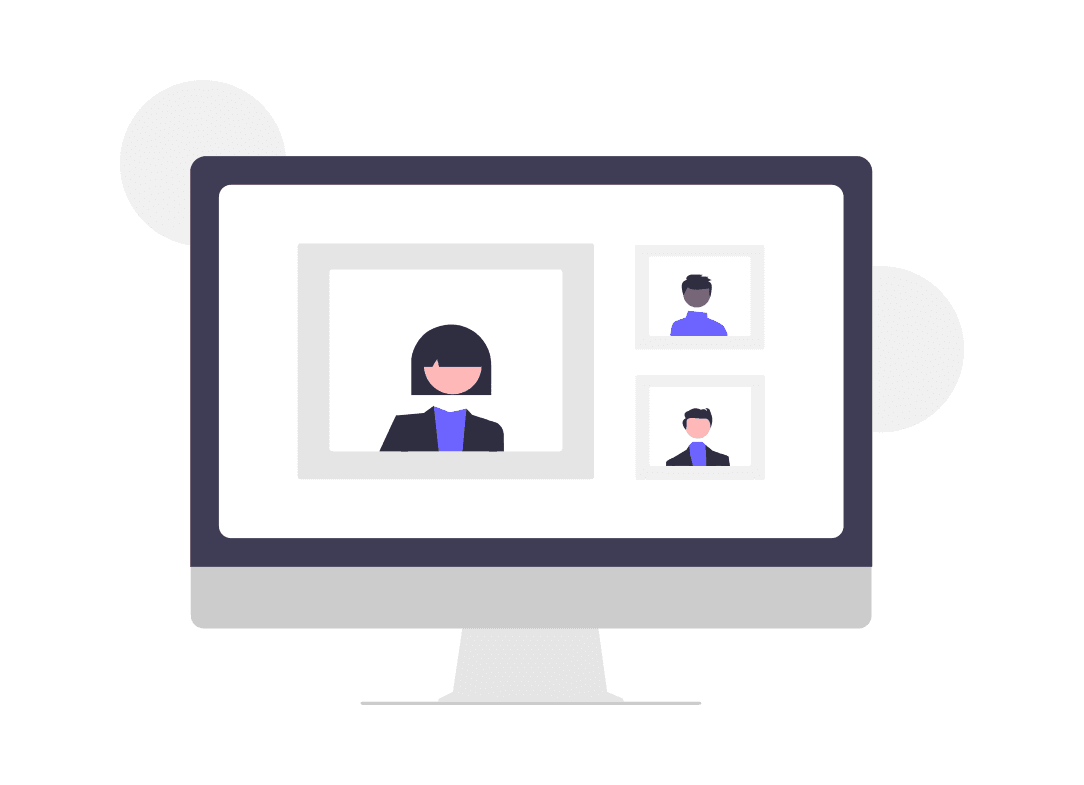
Video quality & flexibility
DHH users want to focus on the interpreter's video feed. That's their interface to communication besides typing.

It's hard for DHH to get others' attention
DHH users can't talk over others, so they usually wave hands to seek attention, but it's so easy to miss. Lots of times interpreters intervene on their behalf.
Synshtesis
Introducing interventions
To consolidate the research insights, our team mapped out the typical Zoom meeting experience of DHH and interpreters. We decided to introduce solutions that would help with:
Pre-meeting prep between DHH and interpreters
DHH better getting others' attention during meeting
Allow DHH to better engage in meetings
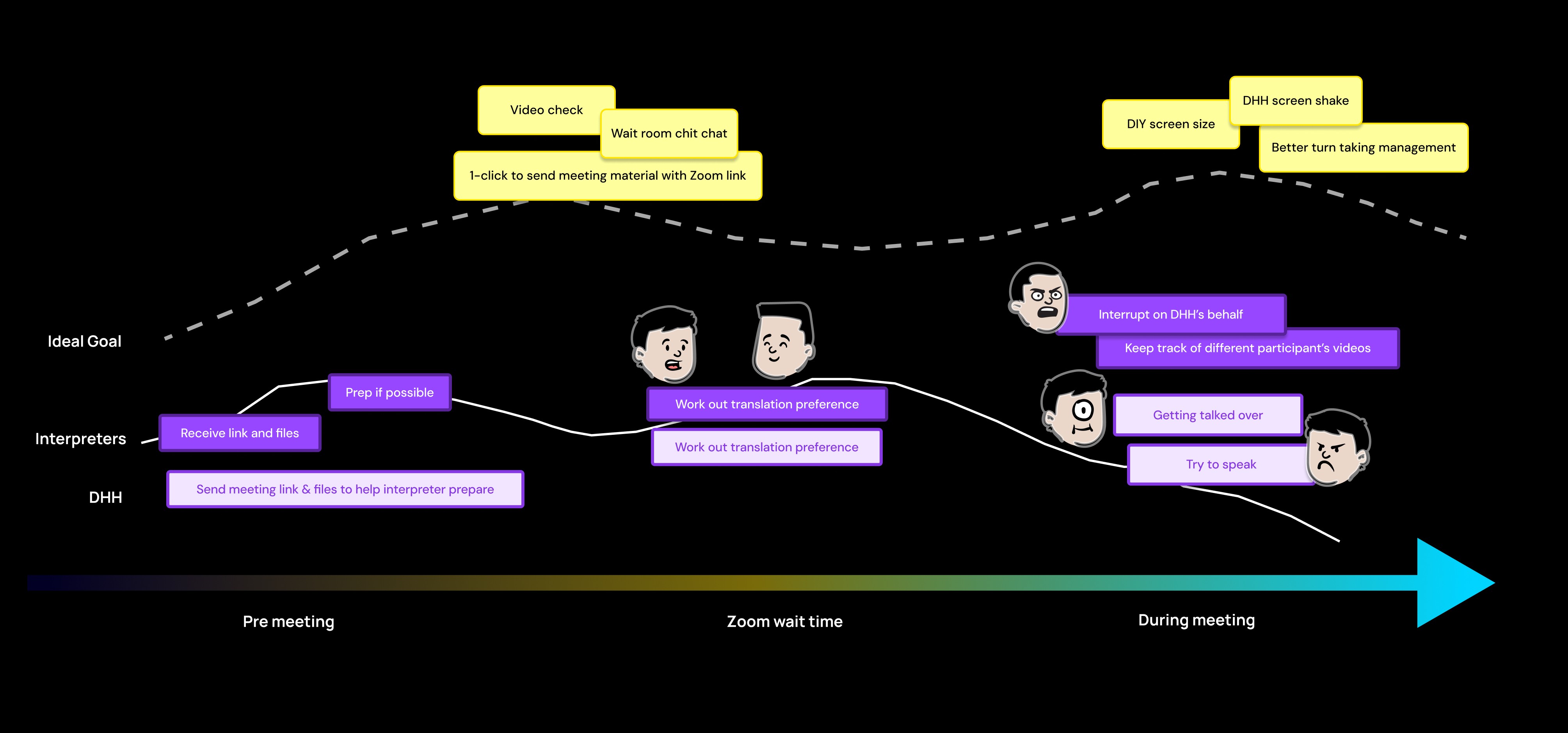
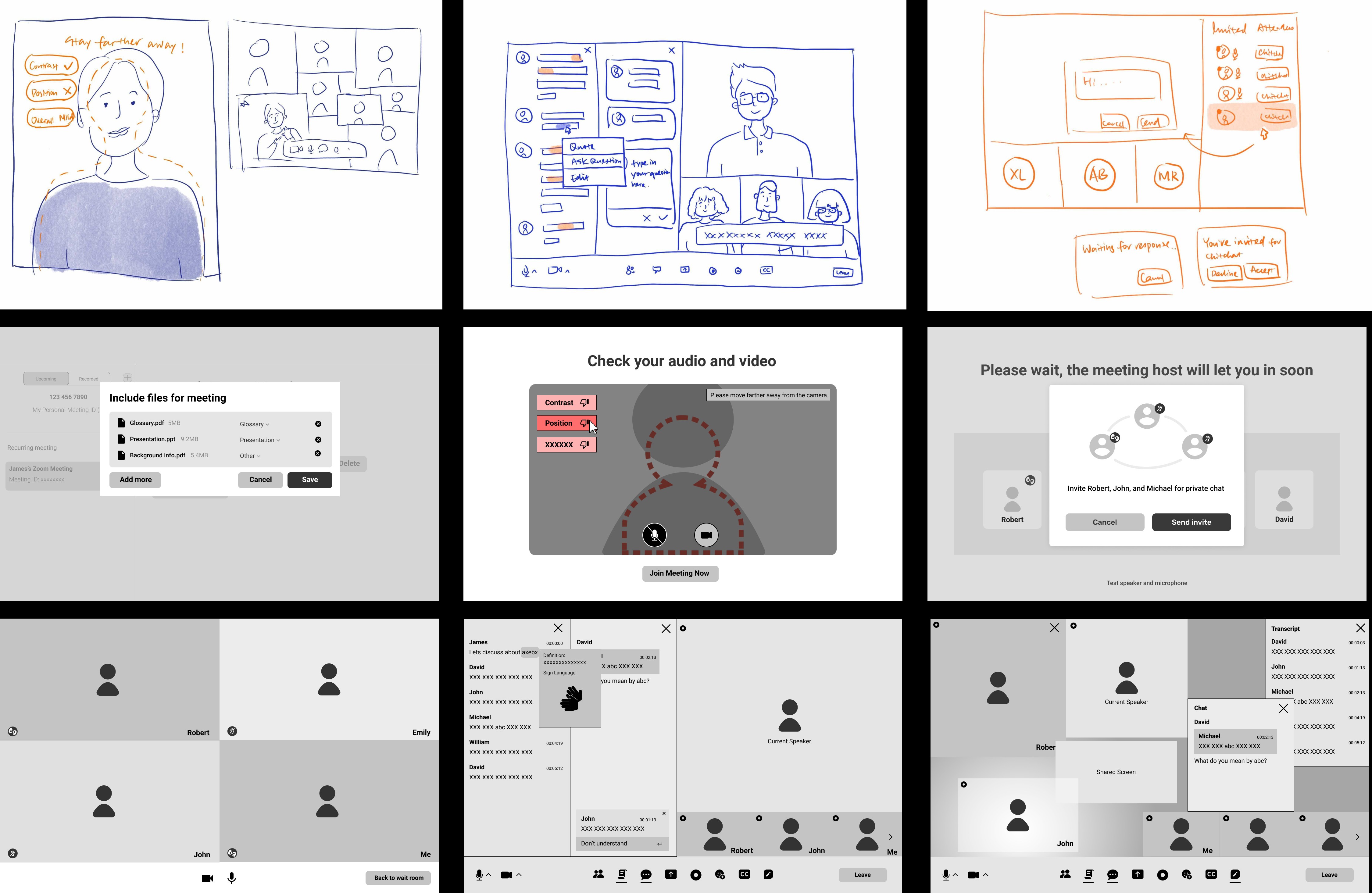
Final design
New Accessibility Features
File sharing
DHH users previously had to separately email meeting files for interpreters to prepare. Now they can upload and send files together with the Zoom meeting invite.
Quote conversations
DHH users can now quote chat message to ask follow up questions, making their engagement more efficient and organic.
User Reviews
“The pre meeting breakout room is fantastic too. I wish these features won't be 100% reliant on the host enabling them, and everyone can turn it on.”
A DHH Zoom user
Lessons Learned
Taking users' varying willingness to share experience into account, and adjusting research plans.
Align multiple user personas' pain points, and design for solutions
Pilot research activity with smaller group first, and optimize the process to get better results .

